Korea Pocket Wi-Fi

- One group, One portable Wi-Fi
- You can now enjoy unlimited data at a reasonable price.

Advantages of LG U+ Portable Wi-Fi
- LTE-speed data can be enjoyed anywhere in South Korea.
- One portable Wi-Fi can be used by multiple users simultaneously.
- Free rental of a C-type power bank is available.
Usage price
- *VAT is included
| Sort | Portable Wi-Fi | Data |
|---|---|---|
| Price | ₩8,800/day | Unlimited |
| Reservation discount price | ₩4,400/day | Unlimited |
- After reserving the device on the website, please pay the deposit when you pick up the device at the airport counter.
- The device usage fee will be charged when returning the device at the airport counter after use, and the deposit will be automatically refunded upon the successful return of the device.
- Only up to 3 devices can be rented per passport.
Pick up Location
Incheon International Airport
Terminal 1, Level 1 Arrival Hall
.png)
- Operating hours
Gate F : 24hours
Gate A : 6 AM ~ 10 PM
Terminal 2, Level 1 Arrival Hall
.png)
- Operating hours
Between Gate 4 - 5 : 6 AM ~ 10 PM
Between Gate 6 - 7 : 24hours
How to use the device

Hold the power button for 5 seconds to turn on power.
Search Wi-Fi on your mobile phone
Select Wi-Fi that starts with ‘[LGU+]0000 (CTN last 4 letters)’
Enter the password
Device Guide
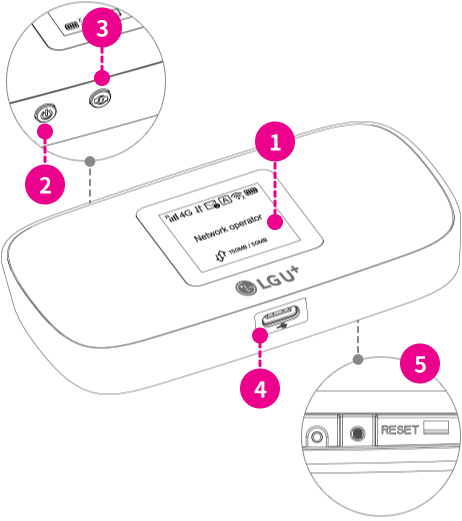
LCD screen
The current status of the device; it shows the name of the Wi-Fi and password.Signal strength / Network typeMobile network logo :
if the Network Dialing status and mobile data is used, there is an up and down arrow flagWi-Fi icon :
the number in the lower right corner shows the current number of Wi-Fi connections.Data upload and download flow displayPower button
Long press over 5 seconds to power on and long press to power off.WPS Key
Short press 3S to active the WPS.
Long press over 5 seconds to swich the Wi-Fi 5G and Wi-Fi2G.Type-C
Connect a USB cable for charging or connecting to a computer.RESET Key
If you forget Administrator password or Wireless network key, you can press the Reset key to restore factory default settings.
What to do when the device is not working
- ① Press the portable Wi-Fi device’s power for 5 seconds to turn off device and then turn device back on.
- ② Check the Wi-Fi name on your phone's [Settings] → [Wi-Fi], and re-enter the password.
-
③ If data streaming is slow, press the [Menu] button on the top of the device and go to [Wi-Fi
Bandwidth] and change from
[2.4GHz] to [5GHz]. -
④ Open the battery cover on the back of the device, remove battery and reinsert and then turn power
on.
- ※ If the device is not used for 30 minutes or longer, the power-saving mode will be activated automatically to minimize battery consumption. Press the power button to use data again.
- ※ If the device still does not work after trying the above method, please contact the LG U+ Customer Center (charges apply / free when dialed from an LG U+ cell phone)
Notice
- Only up to 3 devices can be rented per passport.
- If you use up the daily provided 4GB of data, you can continue using an unlimited amount of data at up to 5Mbps of speed. 4GB of data will be provided every night at 12 AM.
- Rental charge is incurred everyday until the item is returned.
- Should you wish to extend the rental period, please reach out via the chat service on our website or call the customer support center at 010-3998-1004(charges apply / free when called from U+ mobile phones).
- The device deposit of 1,111 KRW (including VAT) must be paid with a credit card under the same name as the passport, but no actual charge will be made. For debit cards, a deposit of 70,000 KRW must be prepaid, and the deposit will be automatically refunded after the device is returned.
- In the case of the device being lost or damaged, please report it to the customer support center at immediately. you may be charged a penalty.
- If the lost item is returned within 14 days, the penalty will be refunded.

